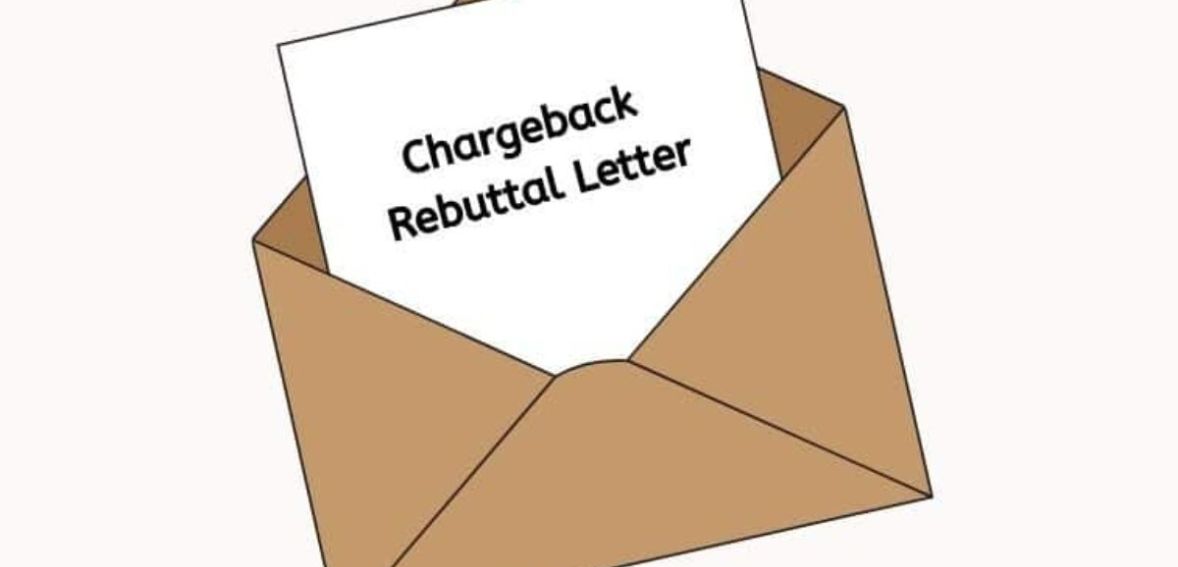Chargebacks can be a major headache for businesses, leading to lost revenue and customer disputes. When a chargeback occurs, it means that a customer is challenging a transaction, often for reasons like fraud or dissatisfaction. However, businesses have the opportunity to fight these chargebacks by submitting a chargeback rebuttal letter....
What is a CVV Number?
CVV stands for Card Verification Value. If the CVV number is required during an online purchase, it would show that you are in possession of the credit card and it should be valid. The CVV number should never be shared with anyone as it should be secure at all times....
What is Network Access and Brand Usage Fee?
The Network Access and Brand Usage Fee (NABU) is a system that has been introduced by the network providers in order to tackle overuse of mobile internet services. The NABU should not be confused with other related fees like Value Added Service (VAS) or Operator Charges. This fee will be...
The Comprehensive Guide to Debit Card Processing Fees
Debit card processing fees are a critical component of any credit card processing company's pricing structure. Debit cards make up an increasingly greater percentage of total transactions, and many payment processing companies have responded to this trend by offering debit card processing as a separate service or changing their pricing...
What Is A Credit Card Surcharge?
A Credit Card Surcharge is a fee that you will be required to pay businesses over and above the stated price of goods and services if you choose to use your Credit Card. The Credit Card industry has become increasingly competitive with Credit Card providers vying for market share by...