
By dev October 3, 2024
Venmo has become a popular payment app among millions of users, allowing them to easily send and receive money with just a few taps on their smartphones. However, there may come a time when you find yourself in a frustrating situation – your Venmo account is frozen. This can be a cause for concern, as it may prevent you from accessing your funds and conducting transactions.
In this comprehensive guide, we will explore the reasons behind Venmo account freezing, how to identify if your account is frozen, steps to take when faced with a frozen account, and how to prevent it from happening in the future.
Reasons for Venmo Account Freezing
There are several reasons why Venmo may freeze your account. One common reason is suspicious activity or potential fraud. Venmo has robust security measures in place to protect its users, and if they detect any unusual or suspicious transactions, they may freeze your account to prevent further unauthorized activity. This can include large or frequent transfers, transactions with unfamiliar contacts, or any activity that deviates from your usual spending patterns.
Another reason for account freezing is a violation of Venmo’s terms of service. If you engage in prohibited activities such as using Venmo for business transactions, selling illegal goods or services, or violating any other terms outlined in Venmo’s user agreement, your account may be frozen as a result.
Additionally, if Venmo receives a request from law enforcement or a court order to freeze your account due to suspected criminal activity, they are obligated to comply. This can happen if your account is linked to any illegal activities or if you are involved in a legal dispute that requires freezing your assets.
How to Identify if Your Venmo Account is Frozen
It is important to be able to identify if your Venmo account is frozen to take appropriate action. There are a few signs that can indicate a frozen account. Firstly, you may notice that you are unable to send or receive money through the app. Any attempts to make transactions will be met with an error message or a notification stating that your account is frozen.
Another indication is the inability to access your account balance or view your transaction history. If you find that you are unable to see your account details or any recent transactions, it is likely that your account has been frozen.
Furthermore, you may receive an email or notification from Venmo informing you that your account has been frozen. Venmo typically sends out notifications to users when their accounts are frozen, providing some information about the reason behind the freeze and any necessary steps to resolve the issue.
Steps to Take When Your Venmo Account is Frozen
Discovering that your Venmo account is frozen can be frustrating, but there are steps you can take to resolve the issue and regain access to your funds. Here is a detailed guide on what to do when faced with a frozen Venmo account:
- Review the notification: If you receive an email or notification from Venmo regarding your frozen account, carefully read through the information provided. Venmo may provide some details about the reason behind the freeze and any necessary steps to resolve the issue.
- Contact Venmo support: The next step is to reach out to Venmo’s customer support team. You can do this by visiting the Venmo website or app and navigating to the support section. Look for the contact information, which may include a phone number or email address, and reach out to them with your account details and a description of the issue.
- Provide necessary documentation: Venmo may require you to provide certain documents or information to verify your identity and resolve the account freeze. This can include a copy of your ID, proof of address, or any other documents they request. Make sure to follow their instructions and provide the necessary documentation promptly.
- Follow up regularly: After contacting Venmo support and providing the required documentation, it is important to follow up regularly to ensure that your issue is being addressed. Venmo’s support team may take some time to review your case and resolve the freeze, so it is essential to stay in touch and inquire about the progress.
- Be patient: Resolving a frozen Venmo account can take time, and it is important to remain patient throughout the process. Venmo’s support team handles numerous cases, and they need to thoroughly investigate any suspicious activity or potential fraud before unfreezing an account. While it can be frustrating, remember that they are working to protect your funds and ensure the security of your account.
Contacting Venmo Support: What to Expect
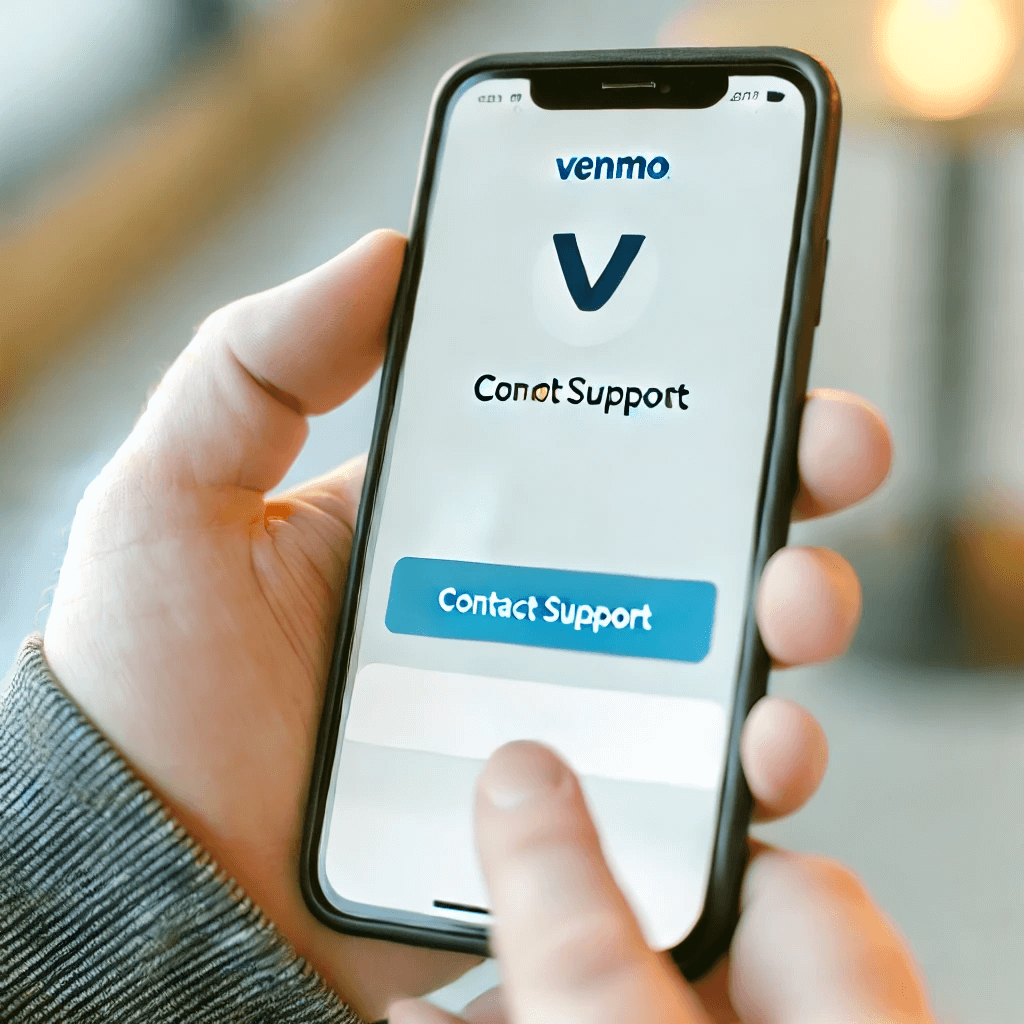
When contacting Venmo support regarding a frozen account, it is important to have realistic expectations about the process. Venmo’s support team is dedicated to assisting users and resolving issues, but it may take some time to address your specific case. Here are a few things to expect when reaching out to Venmo support:
- Response time: Venmo’s support team typically responds to inquiries within a few business days. However, during peak periods or if they are dealing with a high volume of cases, it may take longer to receive a response. Be patient and allow them sufficient time to review your case.
- Required information: Venmo may ask for specific information or documentation to verify your identity and resolve the account freeze. This can include a copy of your ID, proof of address, or any other documents they deem necessary. Make sure to provide the requested information promptly to expedite the resolution process.
- Investigation period: Venmo’s support team will conduct an investigation into the reason behind the account freeze. This can involve reviewing your transaction history, verifying your identity, and assessing any potential fraudulent activity. The investigation period can vary depending on the complexity of the case, so it is important to be patient and allow them sufficient time to complete their review.
- Communication updates: Throughout the process, Venmo’s support team may provide updates on the status of your case. This can include notifications via email or within the Venmo app. Make sure to check your email regularly and keep an eye out for any updates from Venmo.
How to Prevent Venmo Account Freezing in the Future

While having your Venmo account frozen can be a frustrating experience, there are steps you can take to prevent it from happening in the future. Here are some tips to keep your Venmo account secure and avoid potential freezes:
- Use strong and unique passwords: Ensure that your Venmo account is protected by a strong and unique password. Avoid using common passwords or reusing passwords from other accounts. A strong password should include a combination of uppercase and lowercase letters, numbers, and special characters.
- Enable two-factor authentication: Two-factor authentication adds an extra layer of security to your Venmo account. By enabling this feature, you will be required to provide a verification code in addition to your password when logging in. This helps prevent unauthorized access to your account.
- Regularly review your transaction history: Keep an eye on your Venmo transaction history and review it regularly for any suspicious or unfamiliar activity. If you notice any unauthorized transactions, contact Venmo support immediately.
- Be cautious with unfamiliar contacts: When sending or receiving money on Venmo, be cautious when dealing with unfamiliar contacts. Avoid conducting transactions with individuals you do not know or trust. If you receive a payment request from an unknown person, verify their identity before proceeding.
- Keep your app and device updated: Ensure that you are using the latest version of the Venmo app and keep your device’s operating system up to date. App and system updates often include security patches that help protect against potential vulnerabilities.
Alternatives to Venmo: Exploring Other Payment Apps

If you find yourself dissatisfied with Venmo or want to explore other payment app options, there are several alternatives available. Here are a few popular payment apps that offer similar features to Venmo:
- PayPal: PayPal is one of the most well-known and widely used payment apps. It allows users to send and receive money, make online purchases, and even transfer funds to a linked bank account. PayPal offers a secure platform and is accepted by numerous merchants worldwide.
- Cash App: Cash App, developed by Square, is another popular payment app that allows users to send and receive money. It also offers additional features such as the ability to invest in stocks and buy Bitcoin. Cash App is known for its user-friendly interface and quick transfers.
- Zelle: Zelle is a payment app that focuses on fast and secure money transfers between bank accounts. It is often integrated into banking apps, making it convenient for users to send money directly from their accounts. Zelle is widely accepted by major banks and credit unions.
- Google Pay: Google Pay is a payment app developed by Google that allows users to send and receive money, make online purchases, and store loyalty cards. It is available on both Android and iOS devices and offers a seamless integration with other Google services.
The Importance of Security Measures for Venmo Users
As a Venmo user, it is crucial to prioritize security measures to protect your account and funds. Here are some important security measures to consider:
- Regularly update your password: Change your Venmo account password periodically to ensure its security. Avoid using easily guessable passwords and consider using a password manager to generate and store strong passwords.
- Enable two-factor authentication: Two-factor authentication adds an extra layer of security to your Venmo account. By enabling this feature, you will be required to provide a verification code in addition to your password when logging in.
- Be cautious with public Wi-Fi: Avoid conducting Venmo transactions or accessing your account while connected to public Wi-Fi networks. Public Wi-Fi networks can be vulnerable to hackers, making it easier for them to intercept your data.
- Protect your device: Ensure that your smartphone or device is protected with a passcode or biometric authentication. This adds an extra layer of security in case your device falls into the wrong hands.
- Regularly review your transaction history: Keep an eye on your Venmo transaction history and review it regularly for any suspicious or unfamiliar activity. If you notice any unauthorized transactions, contact Venmo support immediately.
Common FAQs about Frozen Venmo Accounts
Q.1: Can I still receive money if my Venmo account is frozen?
No, if your Venmo account is frozen, you will not be able to receive any money through the app. Any attempts to send money to your account will be unsuccessful.
Q.2: Can I still access my transaction history if my Venmo account is frozen?
No, when your Venmo account is frozen, you will not be able to access your transaction history. This information is temporarily unavailable until the freeze is resolved.
Q.3: How long does it take to unfreeze a Venmo account?
The time it takes to unfreeze a Venmo account can vary depending on the complexity of the case and the volume of inquiries Venmo’s support team is handling. It is best to be patient and follow up regularly to ensure that your case is being addressed.
Q.4: Will I be notified when my Venmo account is unfrozen?
Yes, Venmo typically sends out notifications when an account freeze is resolved. You will receive an email or notification within the Venmo app informing you that your account is now unfrozen and accessible.
Q.5: Can I still use my Venmo debit card if my account is frozen?
No, if your Venmo account is frozen, your Venmo debit card will also be temporarily disabled. You will not be able to use it for any transactions until the freeze is resolved.
Conclusion
Discovering that your Venmo account is frozen can be a frustrating experience, but it is important to remain calm and take the necessary steps to resolve the issue. By understanding the reasons behind Venmo account freezing, identifying if your account is frozen, and following the appropriate steps, you can work towards regaining access to your funds.
Additionally, implementing security measures and being cautious with your transactions can help prevent future account freezes. Remember to stay vigilant, keep your account information secure, and regularly review your transaction history to ensure the safety of your Venmo account.